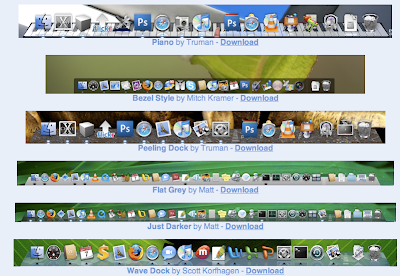Changing the Dock
With leopard came the 3-D dock. Ever wanted to change the look of the dock?
The site, leoparddocks.com lets you do this. There are hundreds of different types docks. They can arrange from white glass, to rainbow, to Mario Themes. These are the steps to guide you through it
1. download the dock design you want from leoparddocks.com
2. Open up the folder called "dock resources"
3. Replace the Files in dock resources with the files in the downloaded folder that have the same name. (note: you need to enter in the administrative password for this too work)
4. open terminal and type Killall Dock
the dock will disappear for a moment and then come back the way you want it.
You can also go to the site and download the file called "change dock."
if you use this, you simply have to....
1. Download the dock design
2. Run "change dock"
3. Select the ENTIRE FOLDER that contains the dock design.
This is my preferred way becuase it takes much less time and its easy to accidently replace a file that you shouldn't have.